How to Convert MTN Pulse Points to Airtime
By Esther Owolabi on February 7, 2024

MTN Pulse is a specialized tariff plan designed to offer users the convenience of making calls at a fixed rate of 13k/sec following the initial 90 seconds of each call daily. MTN points, alternatively known as Pulse points, are earned by subscribers enrolled in the MTN Pulse plan. Subscribers can convert these MTN Pulse points to airtime or data.
MTN users can earn pulse points by recharging airtime, purchasing data bundles as well as making calls, and they can convert Pulse points to airtime in three different ways.
MTN Pulse Points to Airtime with USSD
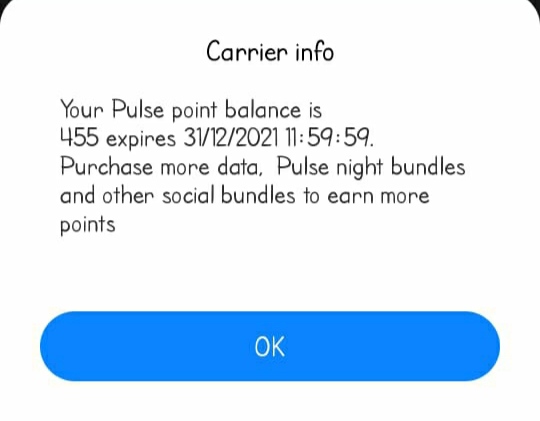
- Dial *406# on your MTN line
- Select Pulse Points
- Select Convert MTN Points
- Choose Airtime
- Input amount of pulse points you want to convert/amount of airtime to purchase
- Confirm transaction.
MyMTN App
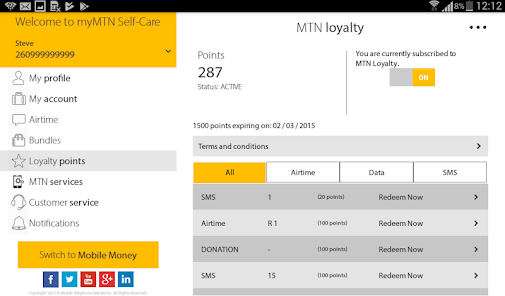
- Download the MyMTN app from the Google Play Store or Apple App Store
- Register and login on to the app with your MTN phone number
- Locate and access the “Rewards” or “MTN Points” section of the app.
- The app will display your Pulse Points balance, and you can proceed to convert it.
MTN Website
- On your browser, visit the MTN website
- Sign in/login using your phone number and a preferred password
- Locate the “Rewards” or “Loyalty” section
- Select the option to convert pulse points
- Input amount of points to convert/amount of airtime to purchase
- Complete the transaction by following the subsequent prompts.
Before attempting to convert pulse points to airtime or data, be sure to confirm the availability and amount of such points in your balance. Also, ensure to be on the MTN Pulse Tariff to enjoy MTN Pulse Points rewards.
How To Check Pulse Points Balance
- On your phone, dial *406*7#
- A pop-up will appear on your screen displaying your points balance as well as the expiry date.
- You will also receive a text message containing your point balance.
Copyright © 2016 Hot Topix Theme. Theme by MVP Themes, powered by Wordpress.

0 comments