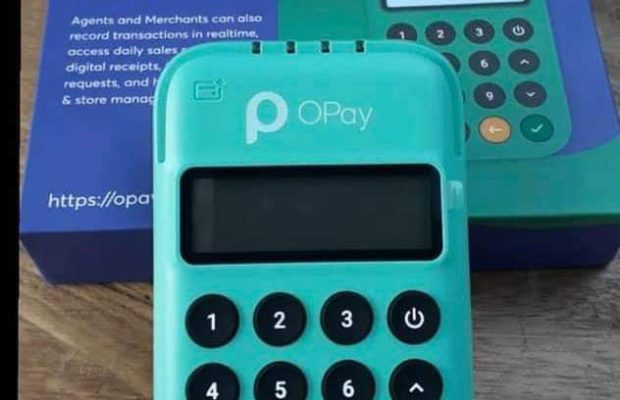

Opay, founded by Opera Norway AS Group in 2018, is a mobile-based platform offering users the opportunity to perform banking operations such as transfers, savings, loans and more. The platform also provides merchants and businesses with POS services. Opay has over 35 million users in Nigeria with over 500 agents. In this article, we share how you can get Opay POS anywhere in Nigeria.
Opay POS machines came into the market sector in 2010 and have become the most popular and preferred point of sales processors in the country. This POS terminal is very user-friendly in the sense that it is easy to operate, is reliable and possesses diverse features that facilitate convenience.
How To Get Opay POS

- The first thing you need to do is to download the Opay Business application from your mobile app store
- If you are an existing Opay user (registered with the regular Opay app), you may skip the step above.
- Select “Merchant” from Opay Business login page
- Register/login with the required credentials, also providing a preferred password
- Click on the “My POS” icon
- Locate and click on “Apply for POS”
- You will be redirected to a page where you can choose the type of POS machine you wish to apply for and designate your preferred pickup location for the machine.
- Click on “Next” after setting your preferences
- You will also need to provide your last two or three-month bank statement as well as an emergency contact’s details. These are dependent on your choice of POS machine.
- Click on “Submit”
- Upon submission, you will proceed to make a payment otherwise known as a “caution deposit” as well as provide details about yourself including a valid means of identification. You will also provide a photograph of your store/office location where the POS will be in use.
- Upon submission of all necessary documents and meeting requirements, Opay agents will review your application, which may take up to a week. If successful, you will receive an SMS or email notification or even a phone call.
You may also like...
Copyright © 2016 Hot Topix Theme. Theme by MVP Themes, powered by Wordpress.




0 comments